The IEDB now provides T cell receptor (TCR) and antibody (B cell receptor, BCR) sequence data. This data is presented on a new Results page tab and can be searched via a new Results page search pane. To view receptor sequence data, see the new Receptor tab with its two subtabs; one for T cell Receptors and one for B cell receptors (antibodies).
We provide nucleotide and full length protein sequences, as well as CDR1, CDR2, CDR3 sequences. Additionally, information on gene usage, receptor (αβ, HL, etc) and chain types (α, β, H, L, etc) and the start and end positions of the CDRs within the full length protein are provided. All epitopes that each receptor was reported to bind and all experimental assays where that receptor was tested are associated with each receptor. As always, all data are linked to the originating publication. Here we will describe how to view this data and how to search on this data.
The receptor sequence data is presented in a table showing the Receptor ID, the Species the receptor originated from, the receptor Type and the CDR3 of each chain. Receptor types include alpha beta (αβ) and gamma delta (γδ) TCRs, heavy light (HL), heavy heavy (HH), and light light (LL) antibodies, as well as single chain antibodies (H, L, etc).
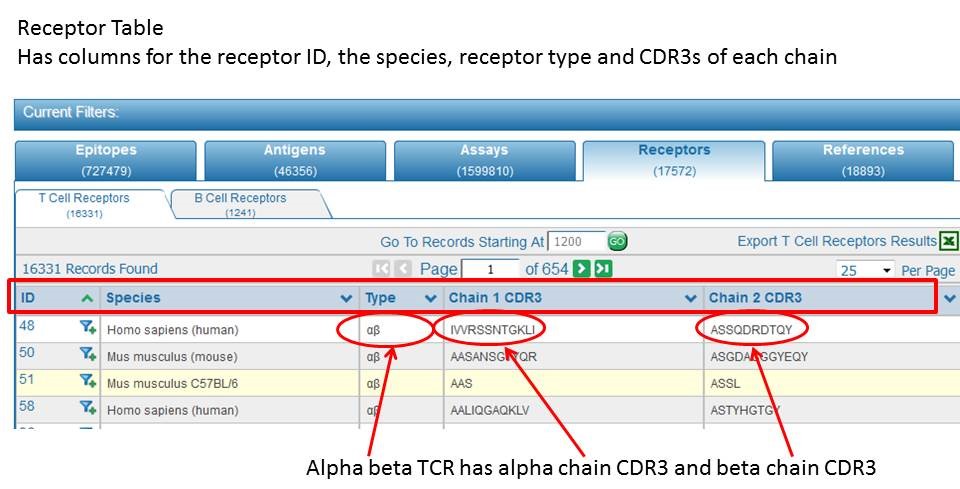
If one clicks on the Receptor ID, a new page will load showing more details regarding the receptor.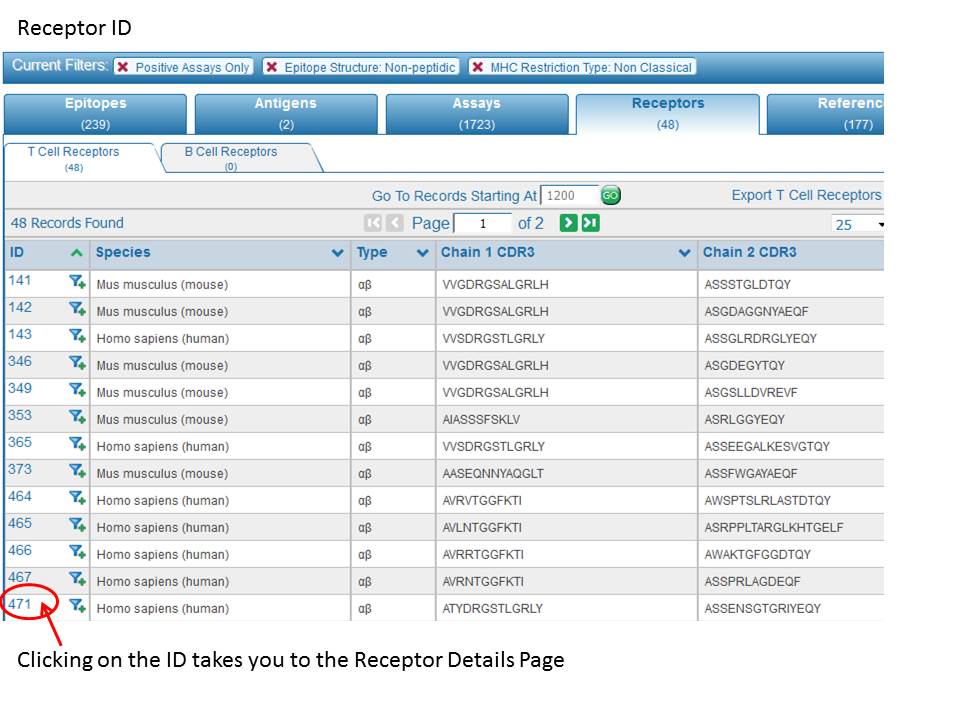
The Receptor Details page shows a summary of the data related to each receptor. The originating species, CDR3 sequences for both chains, all protein accessions associated with the chains of the receptor, and all 3D structures utilizing the receptor binding to an epitope are provided. A table provides the V, D, and J gene usage and the CDR1, CDR2, and CDR3 for each chain that makes up the receptor. Every epitope the receptor was shown to bind and in which publications it was shown are provided in the Epitope summary.
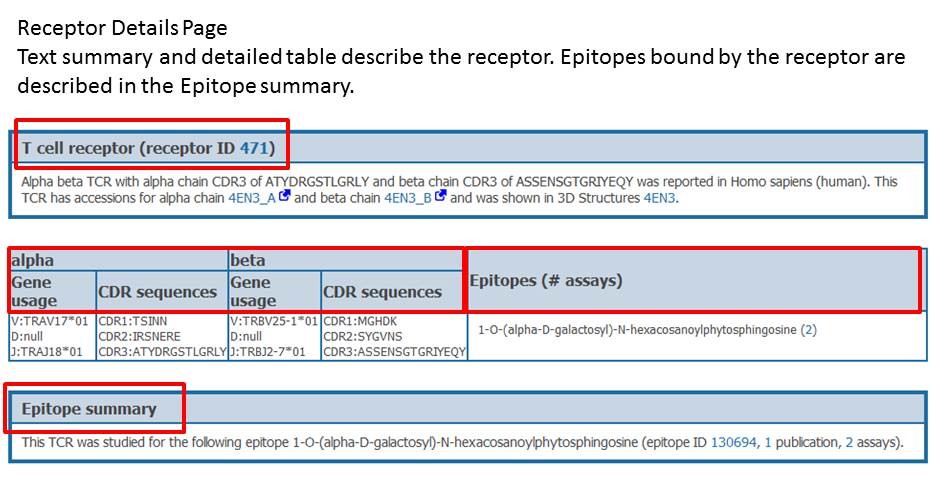
For receptors that have been described slightly differently by different authors or in different scenarios, we have collapsed this data under a single receptor ID, but still provide the full information to the public. This is presented as a single receptor, but when one views the Receptor Details page, there are multiple rows in the receptor table, with each row representing a distinct set of receptor details provided by authors. For any given receptor ID in the IEDB, the originating species and the CDR3 sequences will always be the same. Additional details, such as gene usage, CDR1 or CDR2 sequences, or other variables may differ. In the following example, the TCR was described in one publication as having the same CDR3, but is paired with differing CDR2s. Each instance is shown as a separate row in the receptor details table.
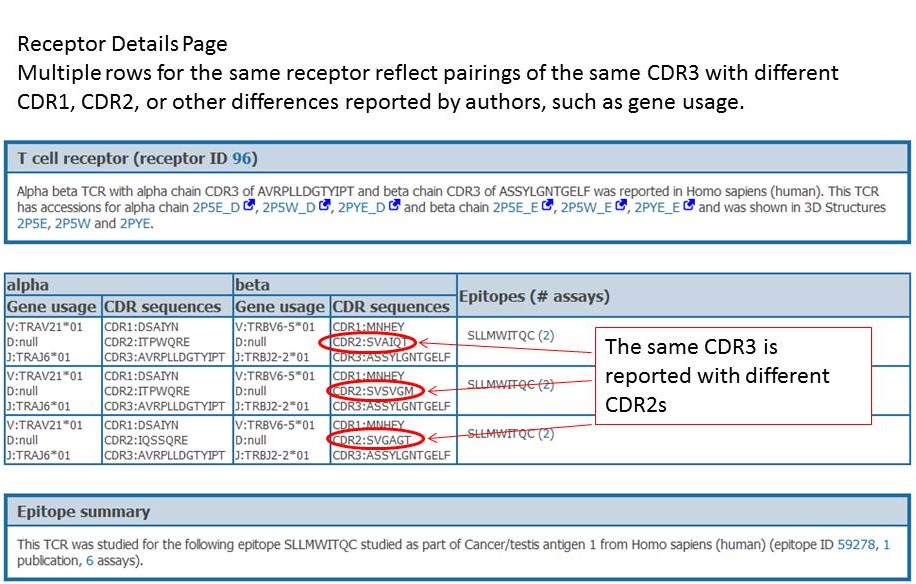
The IEDB has both TCR and antibody sequence data. To view the antibody sequences, go to the B Cell Receptors subtab of the Receptors tab on the Results page. Antibody data is presented in the results table with columns for the receptor ID, the species, receptor type and CDR3s of each chain. Receptor types include heavy light (HL), heavy heavy (HH), and light light (LL) antibodies, as well as single chain antibodies (H, L, etc).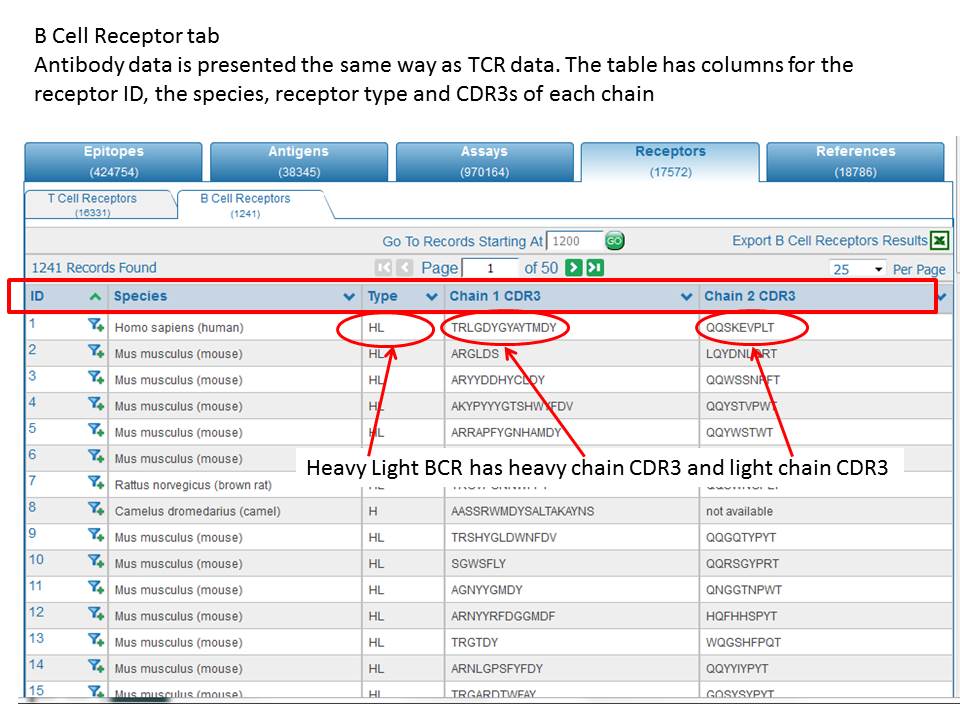
The Receptor Details page for antibodies is arranged the same way as the TCR details page. The originating species, CDR3 sequences for both chains, all protein accessions associated with the chains of the receptor, and all 3D structures utilizing the receptor binding to an epitope are provided. A table provides the V, D, and J gene usage and the CDR1, CDR2, and CDR3 for each chain that makes up the receptor. Every epitope the receptor was shown to bind and in which publications it was shown are provided in the Epitope summary.
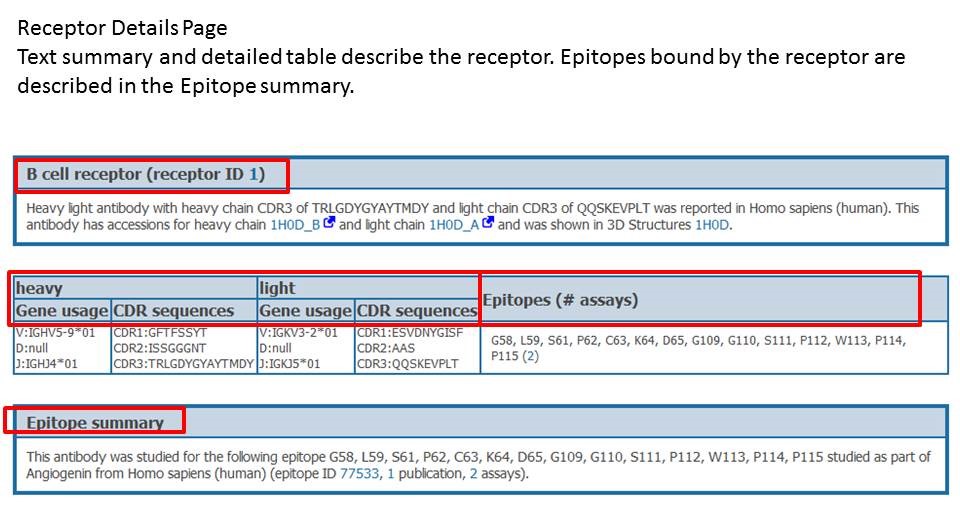
To search for receptor sequence data, we have provided a new search pane on the Results page. The new pane is located just below the Epitope and Antigen search panes. Mouse over the Receptor pane to make it pop open.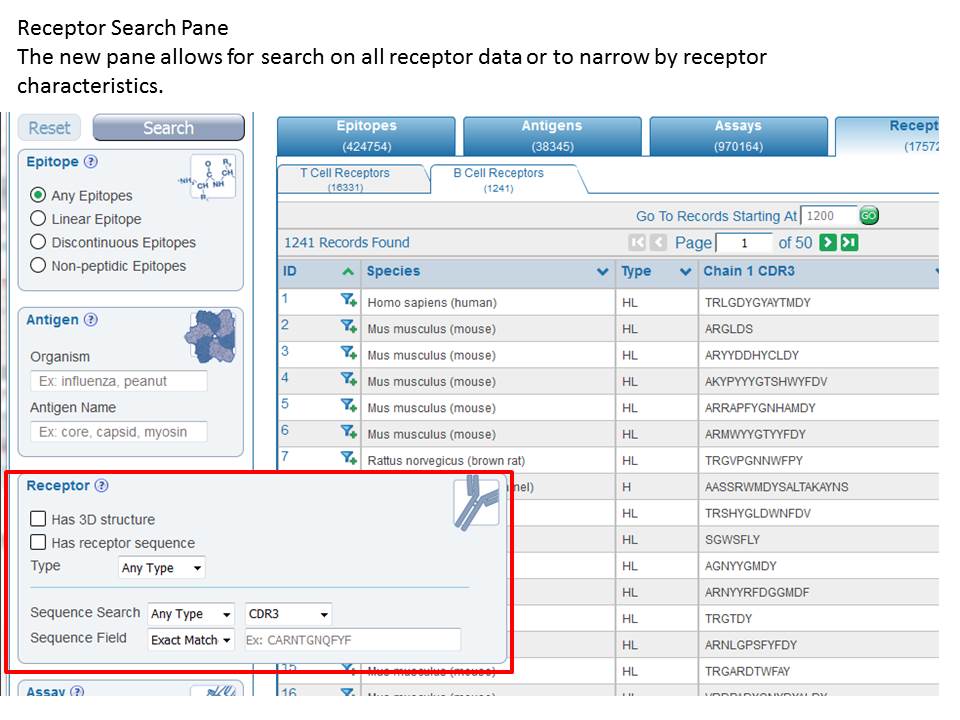
Once open, the Receptor search pane allows one to find all data having known receptor sequence information and/or all data having a 3D structure using the check boxes. In addition, one can search for specific receptor Types using the drop down menu. This drop down menu shows all receptor types for which the IEDB has data.
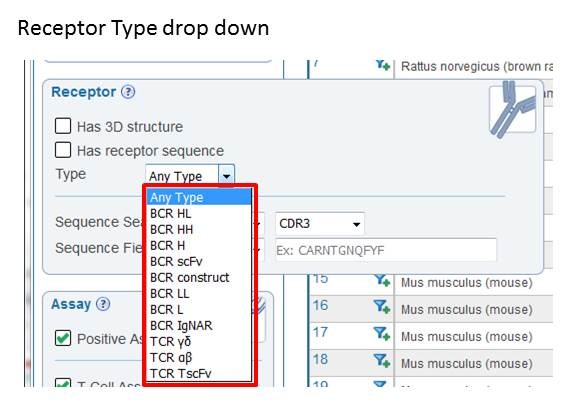
We also provide the ability to search for a specific protein chain or CDR sequences. When doing a receptor sequence search, first select the chain type that you wish to search for using the chain type drop down menu. This list shows all receptor chain types that the IEDB has sequence data for and includes types such as α, β, γ, and δ for TCR chains and heavy (H) and light (L) for antibody chains.
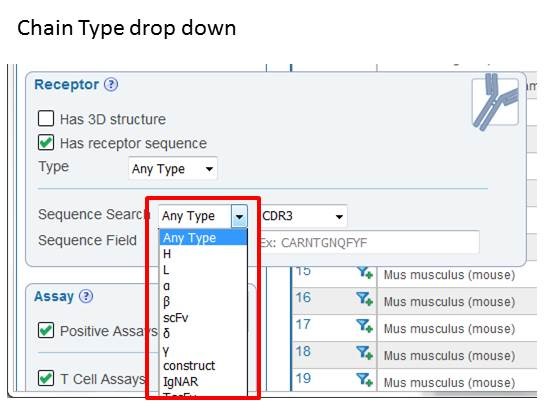
Once the chain type is selected, chose which CDR you want to search on or select "Full length" if you want to search for a full length sequence.
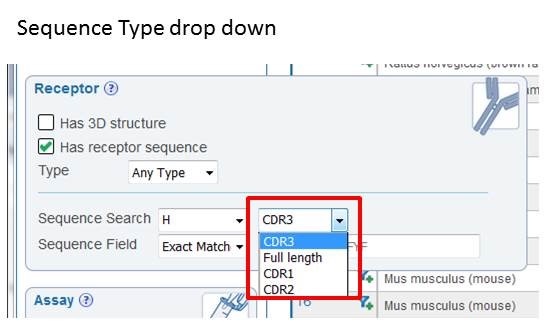
Now enter the sequence to be searched for in the free text box and select the desired identity level that you prefer. The options include searching for an "Exact match", a "Substring match", or searching for a homologous match ranging from 90% identity to a 60% identity. Once you have made your selections, as with any search, click the green "Search" button at the top of the page to execute the search. If your search returns no results, try lowering the homology level to search for similar, but not exact matches.
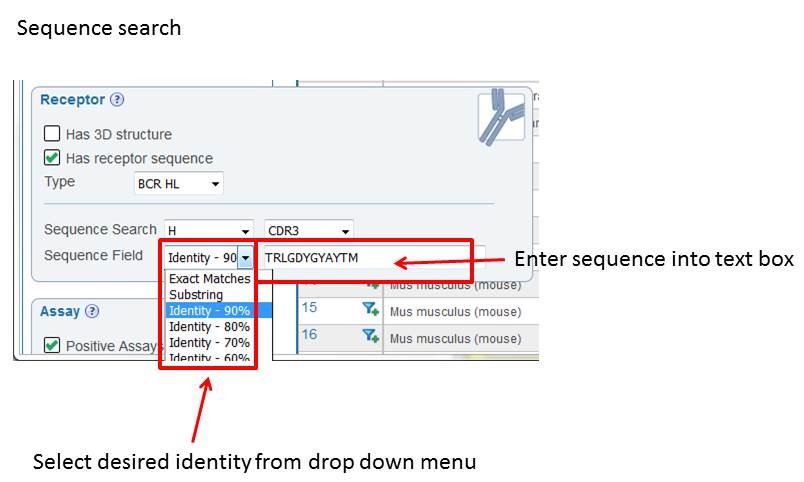
Newly added feature: Search by receptor chains
In the Receptor Search pane, a newly added feature allows one to search for BCR or TCR sequences that are paired, which means that both heavy and light BCR or alpha and beta TCR chains were sequenced. This is accomplished by checking the new check box labeled as 'Paired chains only'. The default is for this option to be unchecked, which will return all receptor sequence data, whether both chains were sequenced or not.
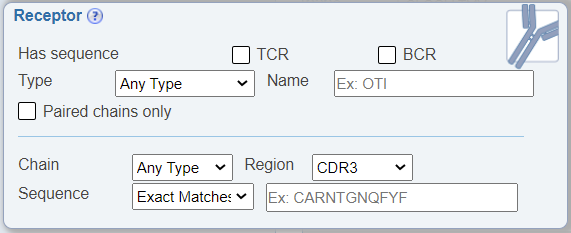
Additionally, the new T cell and B cell views provide new search specialization.
T Cell-Specific Filter Options
In addition to the above new search features, the T Cell view also renames the 'Receptor' search pane to be 'TCR' with TCR-specific drop down menus that no longer include BCR-related search parameters, for example, chain type search options are now alpha and beta. The 'Assay' search pane has been renamed as 'T Cell Assay' and displays radio buttons for commonly searched T cell assay types, which were previously found within the Assay Finder. Additionally, a new check box for 'direct ex vivo detection' was added that allows one to search for T cell assay data where effector cells were tested direct ex vivo without further in vitro restimulation.
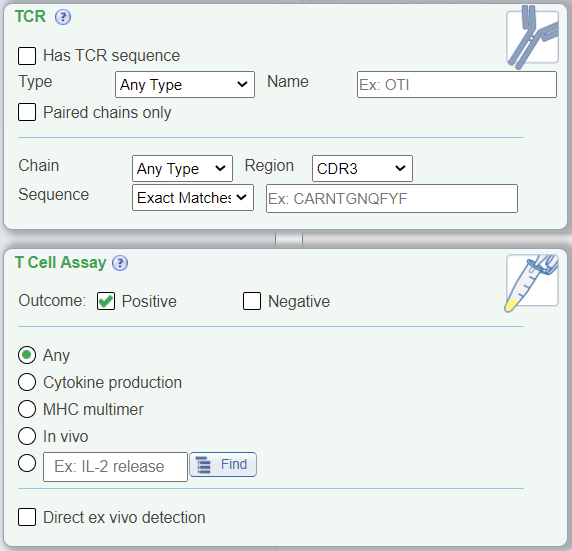
B Cell-Specific Filter Options
In addition to the above new search features, the B Cell view also renames the 'Receptor' search pane to be 'Antibody/BCR' with BCR specific drop down menus that no longer include TCR related search parameters, for example, chain type search options are now heavy and light. The 'Assay' search pane has been renamed as 'B Cell Assay' and displays radio buttons for commonly searched B cell assay types, which were previously found within the Assay Finder. Additionally, a new drop down menu called 'Antibody isotype' has been added that allows users to search by the isotype of the antibody response that was measured. Lastly, the B Cell Filter does not display the 'MHC Restriction' search pane, as it is not relevant to this search type.
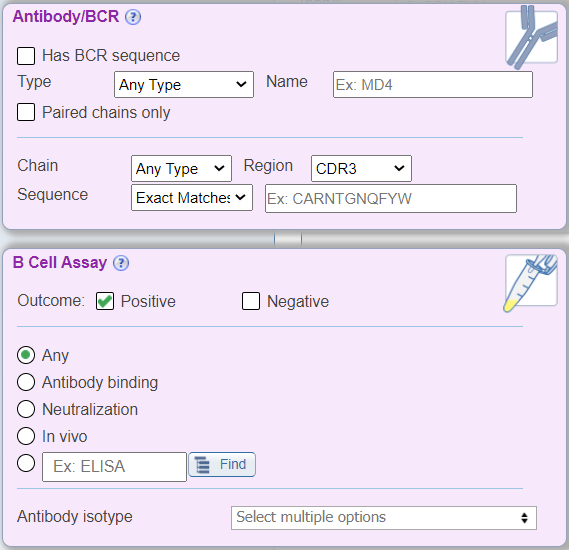
Lastly, there is another available option to view and search receptor sequence data. From any IEDB webpage, one can go to the upper right hand menu option called “More IEDB” and select the “Database Export” option to go to a page hosting a variety of IEDB export types. On this page, in the “CSV Metric Exports” table, select the receptor_full v3 option to download all the receptor sequence data present in the IEDB. The spreadsheet export contains columns for all the detailed information available on each receptor and links every receptor to all epitopes that it was shown to bind. The data in this export is updated weekly as new data is added to the IEDB.
We began collecting receptor sequence data in 2016 and are currently on the process of adding such data to previously curated manuscripts in an ongoing manner. If you have questions or feedback concerning receptor sequence data, please do not hesitate to contact us using the "Provide Feedback" link at the lower left hand side of every IEDB webpage.
Comments
0 comments
Please sign in to leave a comment.